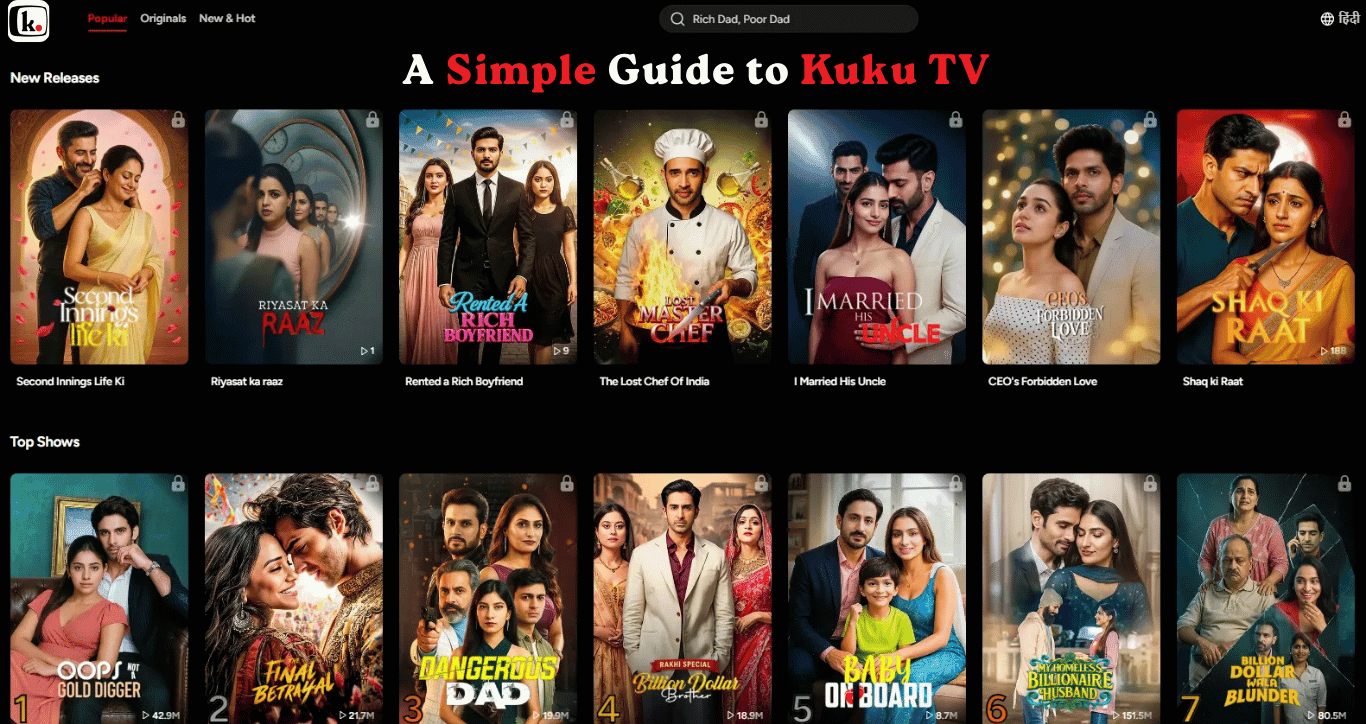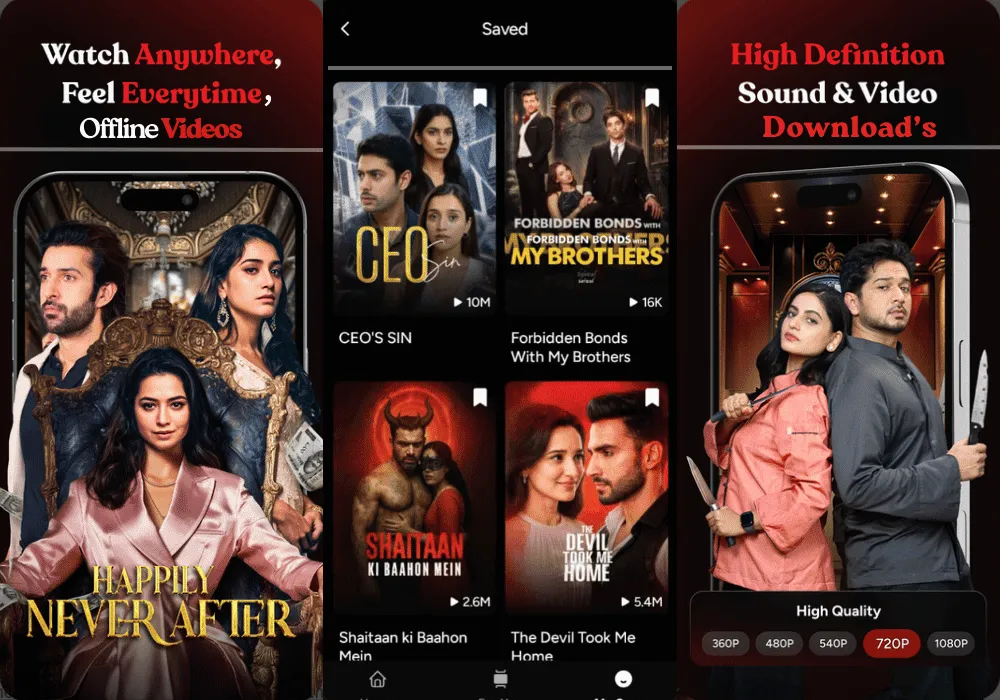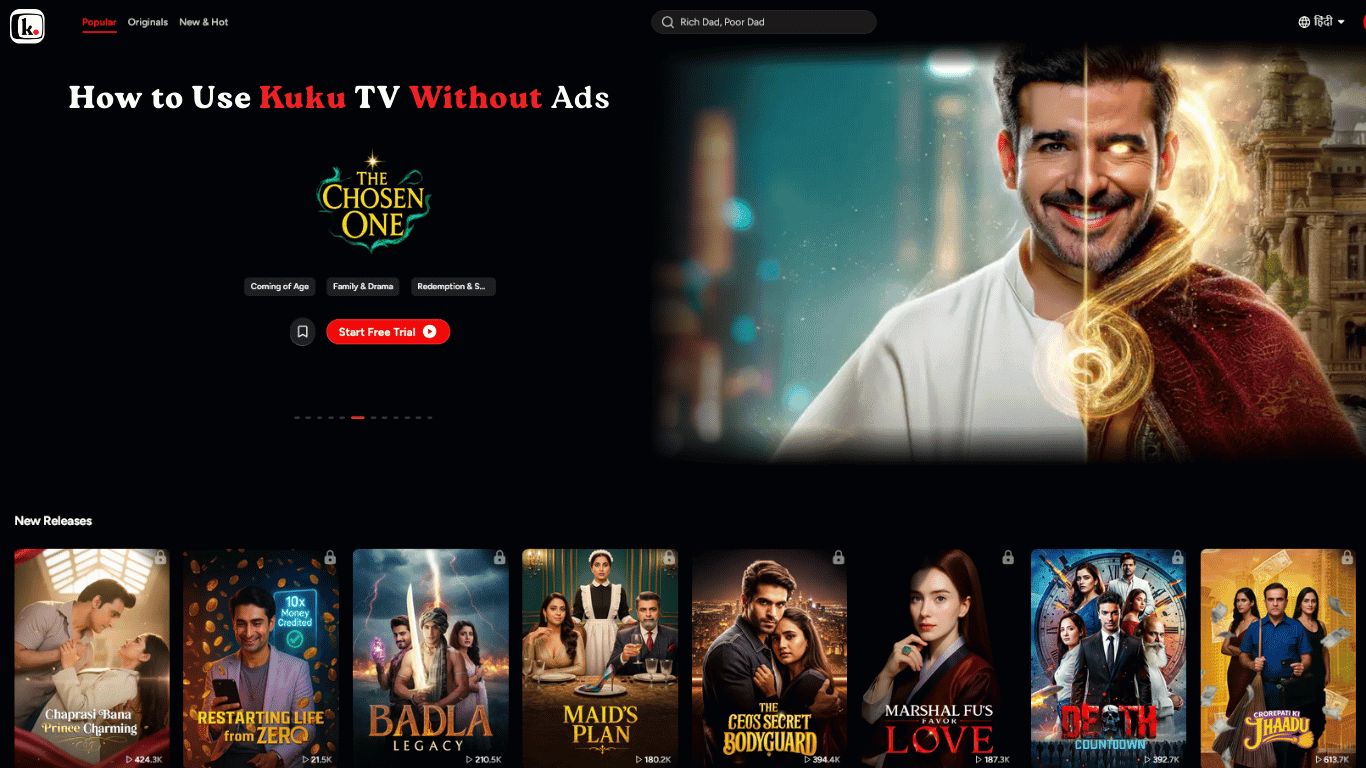How to Cancel Kuku TV Autopay Subscription For Android 2025
By Khan zada on October 26, 2025
Are you worried because Kuku TV keeps charging you every month? Don’t worry, you are not alone. Many people face the same problem, and they don’t know how to stop it. We completely understand your problem, and that’s why in this guide, we will show you step by step how to cancel the Kuku TV autopay subscription plan and turn off automatic renewal for Android in 2025 in the simplest way possible.
Sometimes, it feels frustrating when money is cut from your account without a clear reminder. You may even think, ‘Did I do something wrong?’ But the truth is, it’s just the autopay system working in the background. The good news is that you are not stuck - you have full control to turn it off whenever you want.
In this easy guide, we will hold your hand and walk with you through every method - whether you are using Android, iPhone, or even the Kuku TV website. By the end, you’ll feel confident, stress-free, and happy knowing you stopped the charges on time.
What Is Kuku TV Autopay?
Kuku TV Autopay is a billing method that automatically renews your subscription plan every month. Instead of remembering the date and paying by yourself, the fee is directly deducted from your bank account, debit card, or UPI app. This system is very handy for people who watch Kuku TV regularly, because it saves time and effort.
But here’s the problem: many users forget that Autopay is turned on. Even if they stop watching shows or no longer want the premium plan, the money keeps getting deducted silently in the background. This is why people suddenly notice “unwanted charges” on their accounts and feel confused or frustrated.
Knowing how to cancel Kuku TV Autopay gives you full control over your money. You can decide when to pay and when to stop. It also helps you avoid losing money on a service you no longer use. The good news is that canceling is not difficult at all. Just follow the simple step-by-step guide below, and you’ll be free from unwanted charges in no time.
Step-by-Step Cancellations of Kuku TV Autopay & Subscription
Without wasting time, let’s go to the main point. Whenever you want to cancel or turn off AutoPay, you need to cancel it from both your UPI payment app and the Kuku TV app subscription settings.
🔹 Cancel Autopay in the Kuku TV App
Step 1 - Open the app, click on My Space below, and then click on the settings icon.
Step 2 - Click on the Subscription.
Step 3 - Scroll down and click on the Cancel Premium.
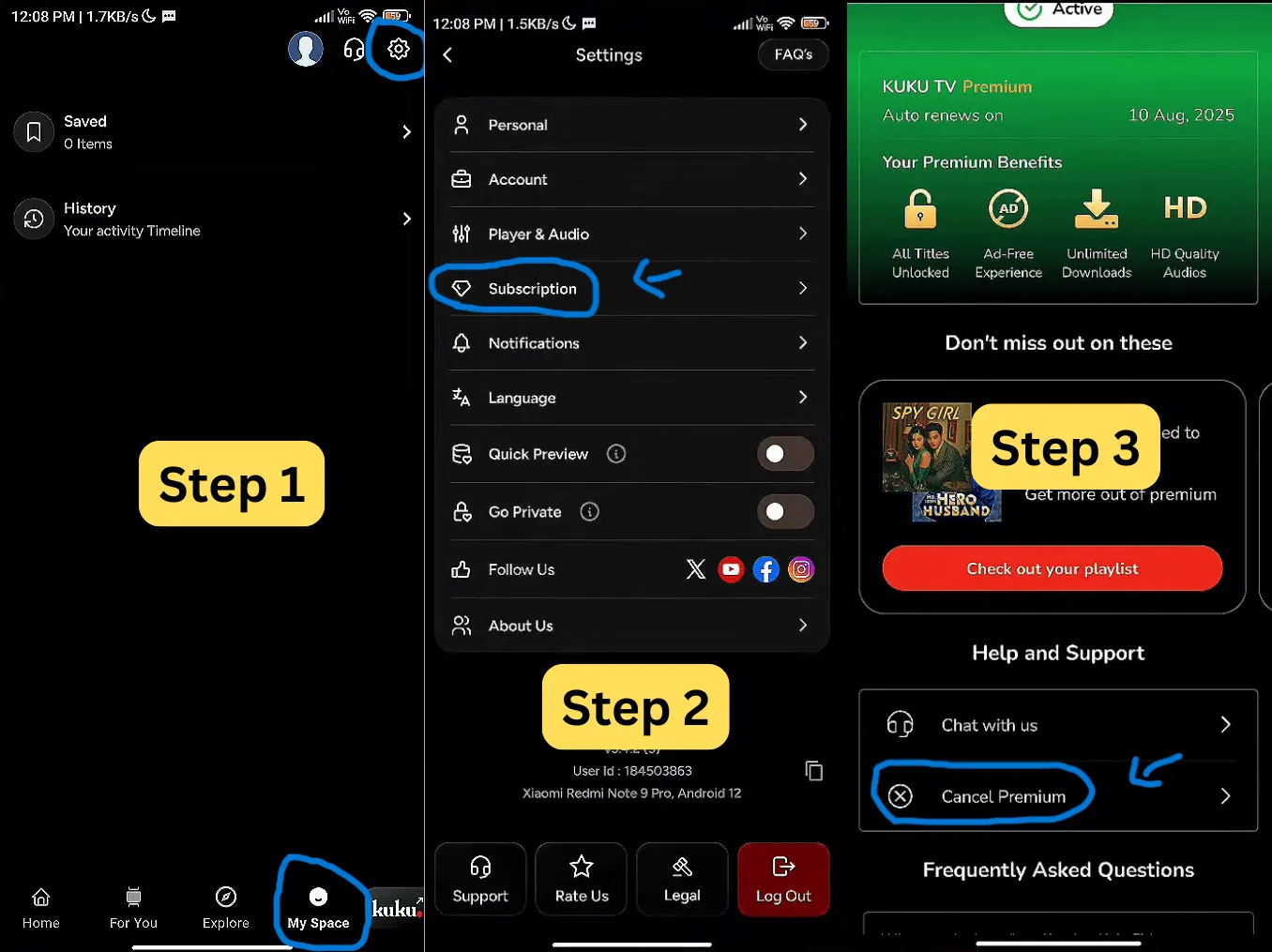
Step 4 - Click on the Cancel Subscription now.
Step 5 - Scroll down and click on the Proceed to Cancel.
Step 6 - Press on “I don’t want Autopay ” and then at the bottom click on “ No thanks, still want to cancel Autopay “.
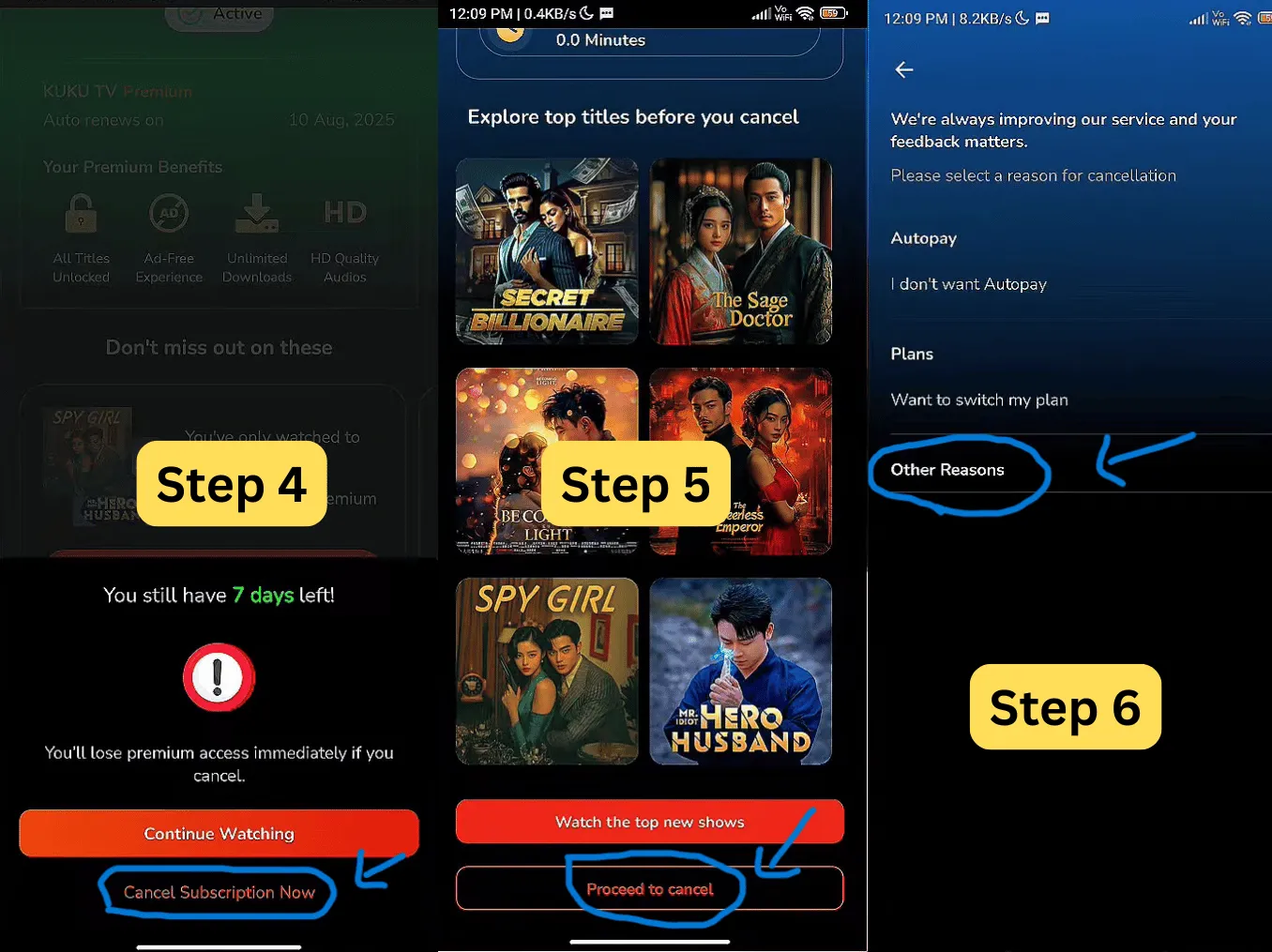
Step 7 - On this page, you see the “Automatic payments have been canceled successfully“.
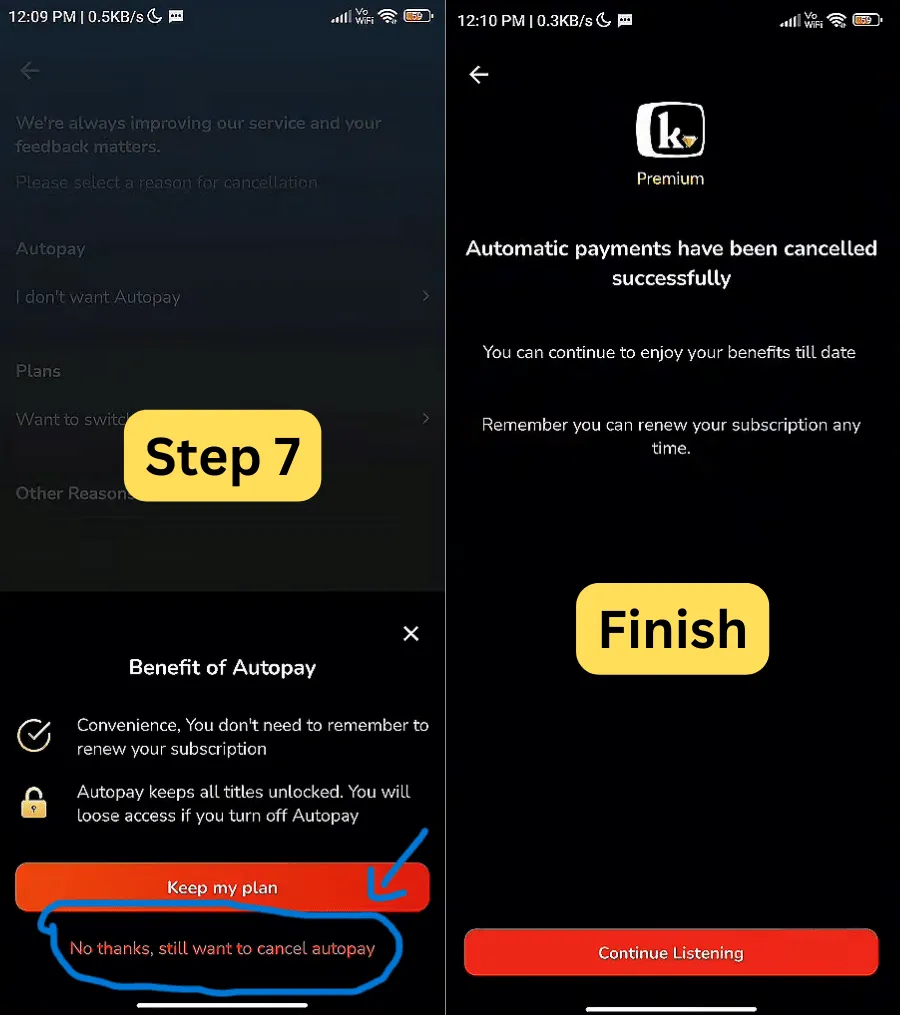
Finally, the autopay setup is canceled on the app. Now, go to the next step.
🔹 Cancel Autopay in UPI App
Step 1 - Open the app, click on the Profile button.
Step 2 - Scroll down and click on the Manage Payment.
Step 3 - Scroll down and click on AutoPay.
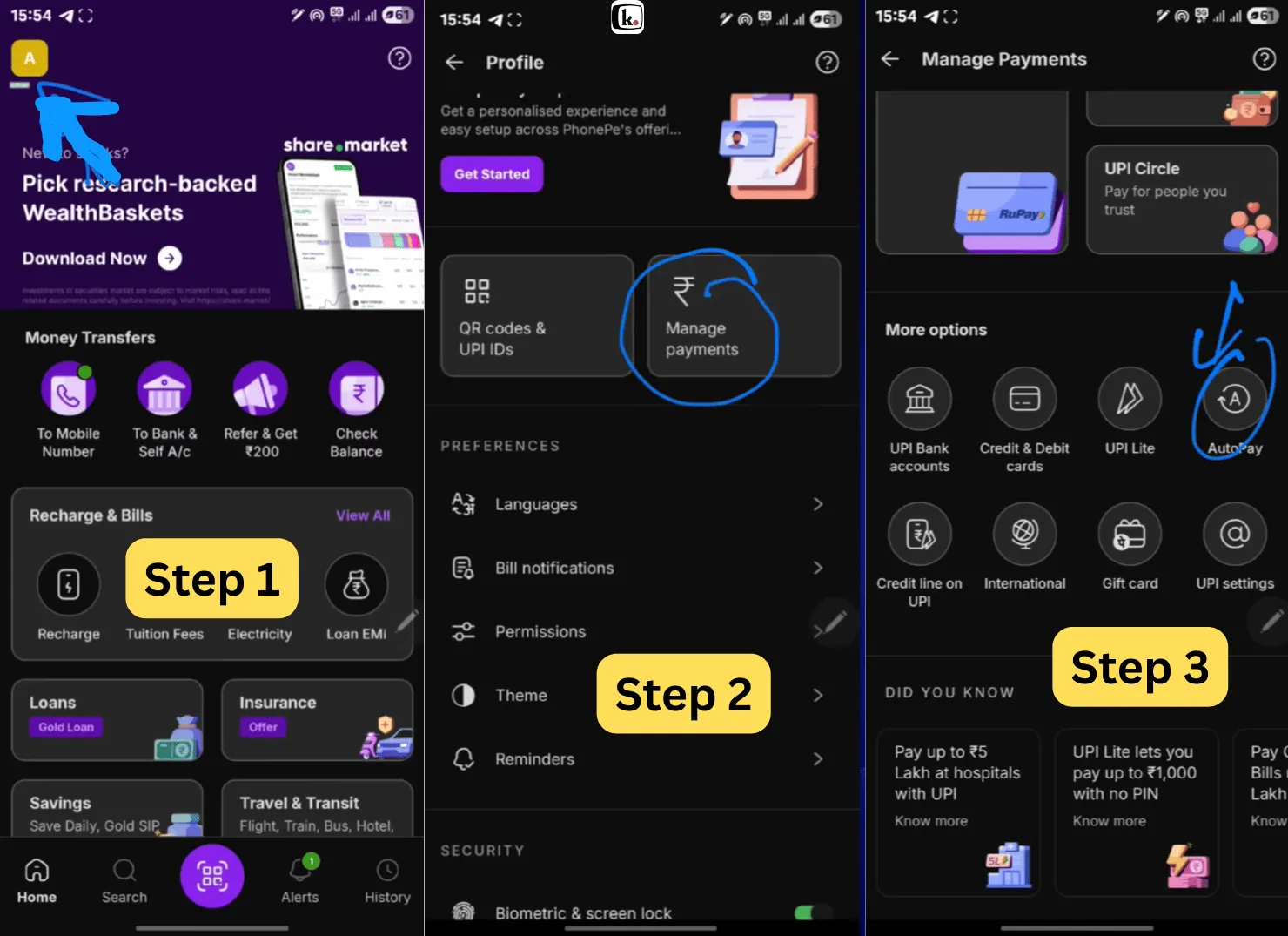
Step 4 - Click on the kukutv.
Step 5 - At the bottom, click on the Delete AutoPay.
Step 6 - Select any reason in the list and click Proceed, and then click on Delete AutoPay.
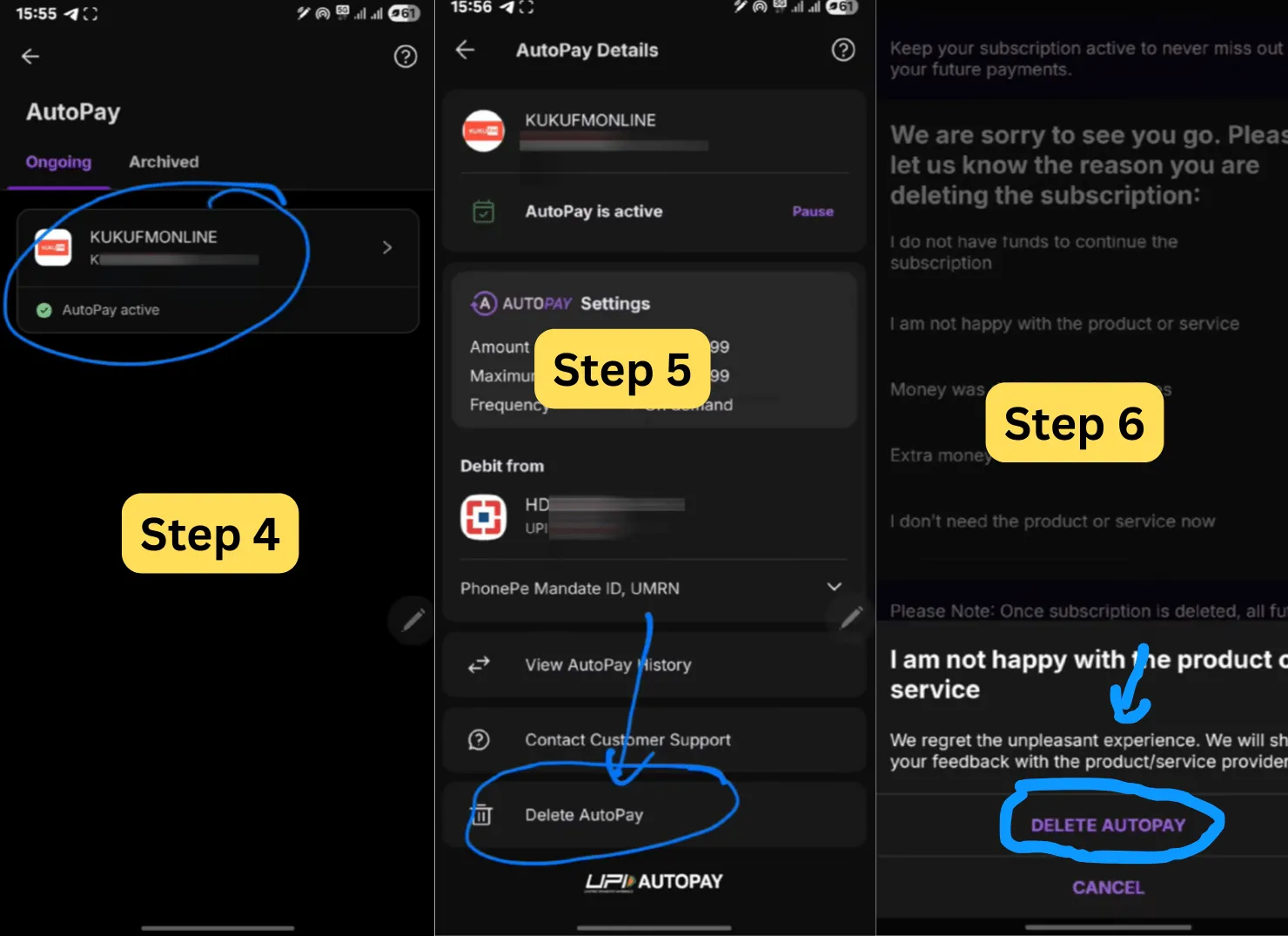
Step 7 - In this step, click on the confirm.
Step 8 - Enter the PIN of your app.
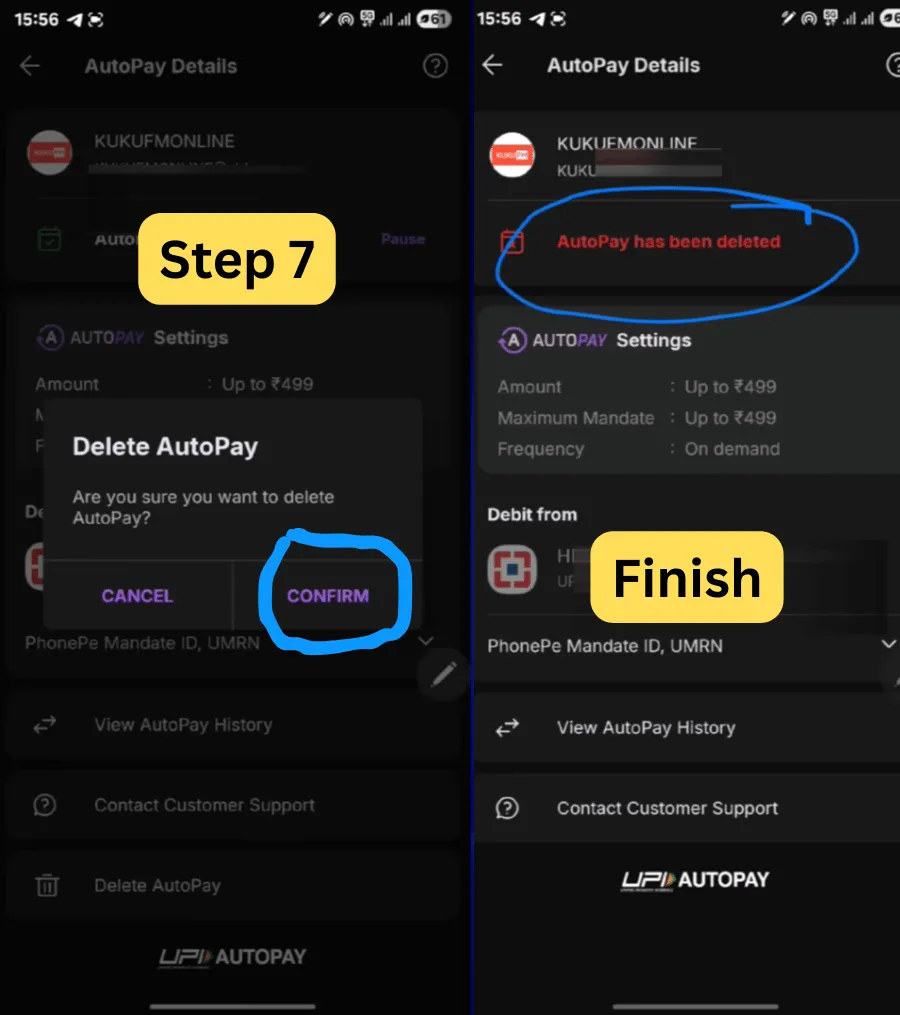
Congratulations! You have successfully stopped Kuku TV autopay. After doing all these steps, you don’t need to worry anymore. Your Kuku TV autopay is now fully canceled. From now on, no money will be cut from your account automatically. You will still be able to watch Kuku TV until your current plan ends, but after that, it won’t renew again.
If in the future you feel like watching again, you can easily subscribe anytime. Whether you prefer Android, PC, or other devices, Kuku TV makes it simple to restart whenever you want. For now, relax and enjoy the peace of mind that you have stopped the unwanted charges.
Why Do People Cancel Kuku TV Autopay?
There are many reasons why users decide to stop Kuku TV Autopay. Some people simply don’t watch shows regularly anymore, so paying every month feels like a waste of money. Others may want to switch to a free version, try another app, or just take a break from subscriptions.
Another common reason is surprise deductions. Many users forget that Autopay is active, and then they suddenly see money deducted from their account without any reminder. This can feel frustrating, especially for those who are careful about their monthly budget.
By learning how to cancel Kuku TV subscription and Autopay, you make sure you are in control of your spending. You can stop unwanted charges, save your money, and subscribe again only when you really want to enjoy premium shows.
Benefits of Canceling Kuku TV Autopay
Canceling Autopay gives you freedom and control. Here are the main benefits:
-
Save money – no more unwanted deductions.
-
Peace of mind – no surprise charges from your account.
-
Full control – you decide when to renew your subscription.
-
Flexibility – restart subscription anytime you want.
-
Better budgeting – manage monthly expenses without hidden costs.
What Happens After You Cancel Kuku TV Autopay?
Once you cancel Autopay, your current subscription plan will stay active until its expiry date. You can continue to watch all premium shows until that day. After that, the plan will not renew automatically.
The good part is that your Kuku TV account stays safe. You can still log in, enjoy free content, or subscribe again later. Canceling Autopay does not delete your account - it simply stops automatic renewal and unwanted charges.
FAQs on Canceling Kuku TV Subscription & Autopay
1. Will I still have access to Kuku TV after cancelling autopay?
Yes. After cancelling, your current subscription plan will stay active until the expiry date. You can watch all premium shows and features until that day. The only change is that your plan will not renew automatically.
2. Can I restart or resubscribe later after cancelling?
Of course! Canceling Autopay does not delete your account. Anytime in the future, you can simply go to subscription settings and start a new plan.
3. Do I get a refund after cancelling Kuku TV Autopay?
No, refunds are usually not provided. Once you have paid for a plan, you can continue using it until it ends, but the remaining days are not refunded. If you are charged after cancelling, you can contact Kuku TV support to raise a request.
4. How long does it take for autopay cancellation to be effective?
It takes effect immediately. Once you complete the steps, your automatic payments are turned off right away. You will also get a confirmation message in the app or payment platform.
5. Do I cancel differently if I paid through Google Play, Apple, or UPI?
Yes. The steps are a little different:
-
If you subscribed via Google Play or Apple App Store, you must cancel from those stores. iPhone users can also follow our simple Kuku TV for iOS guide for step-by-step instructions.
-
If you used a UPI app or card, you must cancel it inside the payment app.
-
If you subscribed directly in the Kuku TV app, you can cancel from the app’s subscription settings.
6. What happens to premium features after I cancel?
You will keep all premium features until your subscription expires. After that, your account will switch back to the free version of Kuku TV.
7. Will I get a confirmation after cancelling?
Yes. You will see a confirmation message in the app, and sometimes an email as well. Always take a screenshot for safety, so you have proof that your autopay is cancelled.
8. If I forget to cancel and I’m charged again, can I get a refund?
Usually, refunds are not given for autopay charges. But you can try contacting Kuku TV customer support with your payment details. Sometimes they may help, depending on their refund policy.
Conclusion
Congratulations! You have successfully stopped Kuku TV Autopay. After completing these steps, you don’t need to worry anymore. No money will be cut automatically from your account. You still have access to Kuku TV until your plan ends, and you can always restart the subscription later if you wish.
If you continue using the app, why not make your viewing experience even better? Check out our Ultimate Guide to Set Up Subtitles in Kuku TV Mod APK (2025) - a simple, step-by-step guide to help you enable and customize subtitles for a clearer, more enjoyable watch.
For now, relax and enjoy the peace of mind that comes with managing your subscription on your own terms.